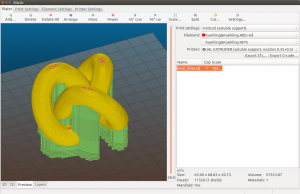Just in time for this year’s trade show season, we have finalized our soluble support material workflow as promised earlier. To start off the following video will give you a quick walkthrough of a dual extrusion print with ABS model material and HIPS supports on the RepRap Industrial 3D Printer.
We highly recommend to give soluble support structures a try – it’s just 4 steps to get you up and running:
1. Install the wiper
As seen in the video, we developed a new nozzle cleaning system to purge and wipe the nozzles upon each change of the print head. It has a great impact on dual extrusion reliability and quality. There’s an upgrade kit available to retrofit your RepRap Industrial 3D Printer, or opt for the preinstalled system when purchasing a new printer.
2. Get the latest Slic3r v1.2.9
Published as a stable release, this version brings a ton of improvements to the table. Especially the ability to generate full surface contact between model and support material, of course.
3. Install the matching Slic3r profile bundle
Pick up the latest bundle as usual to include all the carefully tuned parameters right from our dev lab.
4. Read the manual!
As always we have documented the full process rundown in our manual at http://docs.kuehlingkuehling.de
All that may be missing now is some HIPS support filament and the accompanying d-limonene based washout solution – both and more in stock and shipping! Send your RFQ via our shop or contact us directly:
+49 431 98 35 24 73 – 0
sales@kuehlingkuehling.de
* Model: 3D Knot by xorxo